针对自定义 LangServe 模型服务器运行 Playground
LangSmith Playground 允许您使用自己的自定义模型。您可以通过 LangServe(一个用于服务 LangChain 应用程序的开源库)部署一个模型服务器,从而暴露您的模型 API。在后台,Playground 将与您的模型服务器交互以生成响应。
部署自定义模型服务器
为了您的方便,我们提供了一个示例模型服务器,您可以将其用作参考。您可以在此处找到示例模型服务器。我们强烈建议您将示例模型服务器作为起点。
根据您的模型是指令式还是聊天式模型,您需要分别实现 custom_model.py 或 custom_chat_model.py。
添加可配置字段
使用不同的参数配置模型通常很有用。这些参数可能包括温度、模型名称、最大 token 数等。
要在 LangSmith Playground 中使您的模型可配置,您需要向模型服务器添加可配置字段。这些字段可用于在 Playground 中更改模型参数。
您可以通过在 config.py 文件中实现 with_configurable_fields 函数来添加可配置字段。您可以
def with_configurable_fields(self) -> Runnable:
"""Expose fields you want to be configurable in the playground. We will automatically expose these to the
playground. If you don't want to expose any fields, you can remove this method."""
return self.configurable_fields(n=ConfigurableField(
id="n",
name="Num Characters",
description="Number of characters to return from the input prompt.",
))
在 LangSmith Playground 中使用模型
部署模型服务器后,您可以在 LangSmith Playground 中使用它。进入 Playground,为聊天式模型或指令式模型选择 ChatCustomModel 或 CustomModel 提供者。
输入 URL。Playground 将自动检测可用的端点和可配置字段。然后您可以使用所需的参数调用模型。
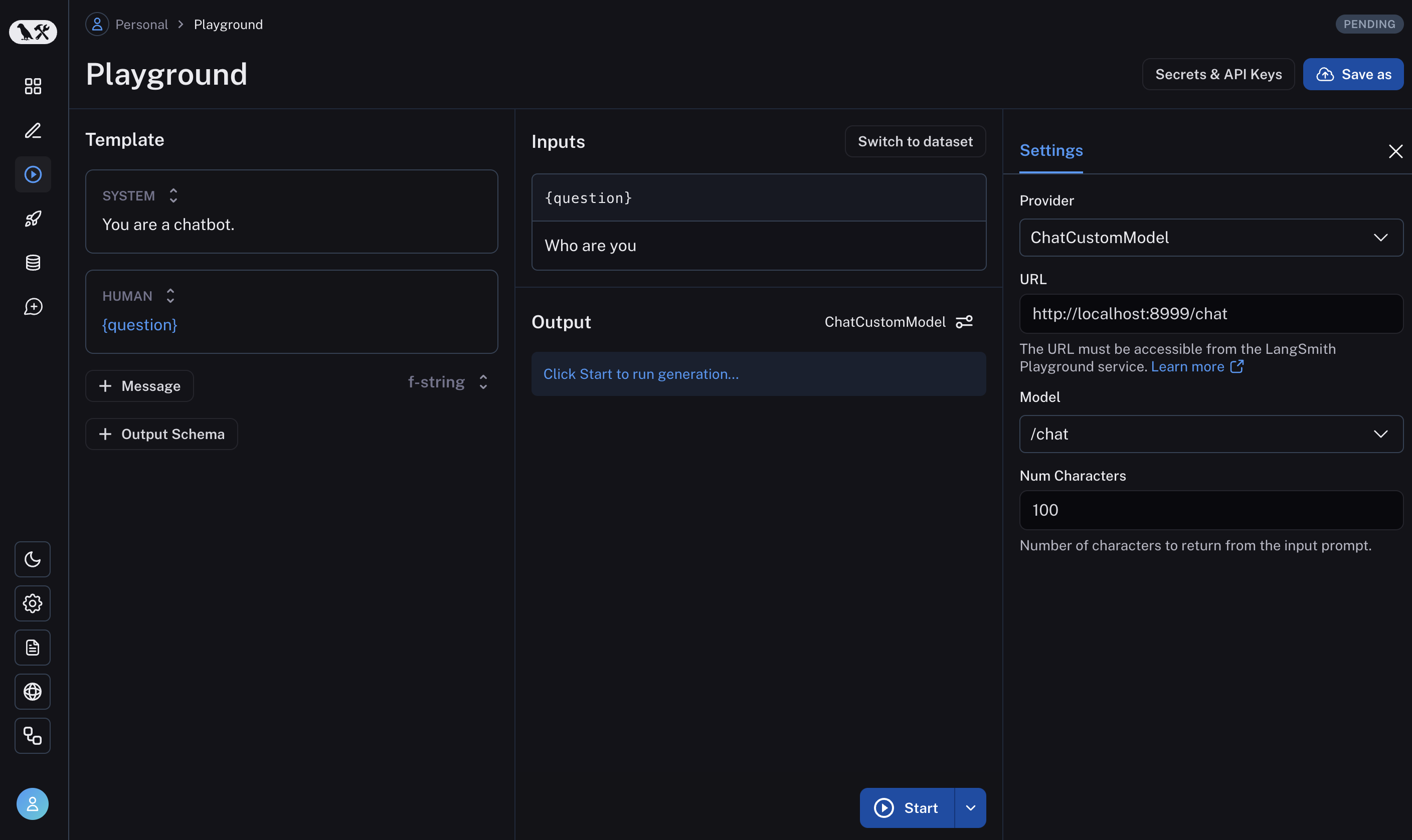
如果一切设置正确,您应该在 Playground 中看到模型的响应以及 with_configurable_fields 中指定的可配置字段。
了解如何将模型配置存储供以后使用,请点击此处。