优化分类器
本教程将介绍如何根据用户反馈优化分类器。分类器非常适合优化,因为它通常很容易收集到所需的输出,从而可以轻松地根据用户反馈创建少样本示例。这正是我们在此示例中要做的。
目标
在此示例中,我们将构建一个机器人,根据 GitHub Issue 的标题对其进行分类。它将接收一个标题并将其分类为多个不同类别之一。然后,我们将开始收集用户反馈并利用其来调整此分类器的性能。
开始
首先,我们将设置将所有跟踪发送到特定项目。我们可以通过设置一个环境变量来实现这一点
import os
os.environ["LANGSMITH_PROJECT"] = "classifier"
然后我们可以创建我们的初始应用程序。这将是一个非常简单的函数,它只接收 GitHub Issue 标题并尝试对其进行标记。
import openai
from langsmith import traceable, Client
import uuid
client = openai.Client()
available_topics = [
"bug",
"improvement",
"new_feature",
"documentation",
"integration",
]
prompt_template = """Classify the type of the issue as one of {topics}.
Issue: {text}"""
@traceable(
run_type="chain",
name="Classifier",
)
def topic_classifier(
topic: str
):
return client.chat.completions.create(
model="gpt-4o-mini",
temperature=0,
messages=[
{
"role": "user",
"content": prompt_template.format(
topics=','.join(available_topics),
text=topic,
)
}
],
).choices[0].message.content
然后我们可以开始与其交互。在与其交互时,我们将提前生成 LangSmith 运行 ID 并将其传递给此函数。我们这样做是为了以后可以附加反馈。
以下是我们如何调用应用程序
run_id = uuid.uuid4()
topic_classifier(
"fix bug in LCEL",
langsmith_extra={"run_id": run_id}
)
以下是我们之后如何附加反馈。我们可以收集两种形式的反馈。
首先,我们可以收集“正面”反馈——这适用于模型正确处理的示例。
ls_client = Client()
run_id = uuid.uuid4()
topic_classifier(
"fix bug in LCEL",
langsmith_extra={"run_id": run_id}
)
ls_client.create_feedback(
run_id,
key="user-score",
score=1.0,
)
接下来,我们可以重点收集与生成“更正”相对应的反馈。在此示例中,模型会将其分类为 bug,而我真的希望将其分类为文档。
ls_client = Client()
run_id = uuid.uuid4()
topic_classifier(
"fix bug in documentation",
langsmith_extra={"run_id": run_id}
)
ls_client.create_feedback(
run_id,
key="correction",
correction="documentation"
)
设置自动化
我们现在可以设置自动化,将带有某种形式反馈的示例移动到数据集中。我们将设置两个自动化,一个用于正面反馈,另一个用于负面反馈。
第一个将获取所有带有正面反馈的运行并自动将其添加到数据集中。其背后的逻辑是,任何带有正面反馈的运行都可以在未来的迭代中用作良好示例。让我们创建一个名为 classifier-github-issues 的数据集来添加此数据。
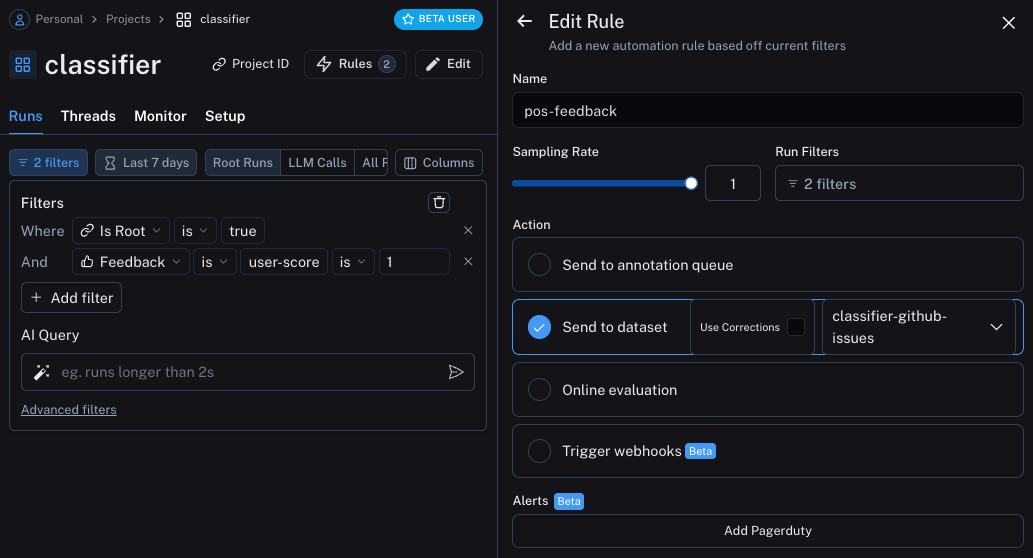
第二个将获取所有带有更正的运行并使用 Webhook 将它们添加到数据集中。创建此 Webhook 时,我们将选择“使用更正”选项。此选项将使得在从运行创建数据集时,不会使用运行的输出作为数据点的黄金真相输出,而是使用更正。
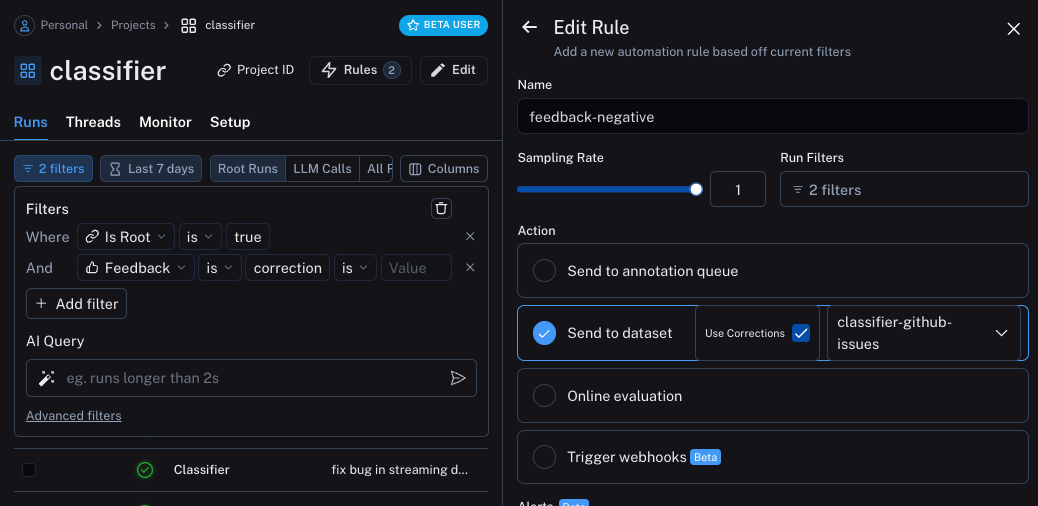
更新应用程序
我们现在可以更新代码,以下载我们正在将运行发送到的数据集。下载后,我们可以创建一个包含示例的字符串。然后我们可以将此字符串作为提示的一部分!
### NEW CODE ###
# Initialize the LangSmith Client so we can use to get the dataset
ls_client = Client()
# Create a function that will take in a list of examples and format them into a string
def create_example_string(examples):
final_strings = []
for e in examples:
final_strings.append(f"Input: {e.inputs['topic']}\n> {e.outputs['output']}")
return "\n\n".join(final_strings)
### NEW CODE ###
client = openai.Client()
available_topics = [
"bug",
"improvement",
"new_feature",
"documentation",
"integration",
]
prompt_template = """Classify the type of the issue as one of {topics}.
Here are some examples:
{examples}
Begin!
Issue: {text}
>"""
@traceable(
run_type="chain",
name="Classifier",
)
def topic_classifier(
topic: str
):
# We can now pull down the examples from the dataset
# We do this inside the function so it always get the most up-to-date examples,
# But this can be done outside and cached for speed if desired
examples = list(ls_client.list_examples(dataset_name="classifier-github-issues")) # <- New Code
example_string = create_example_string(examples)
return client.chat.completions.create(
model="gpt-4o-mini",
temperature=0,
messages=[
{
"role": "user",
"content": prompt_template.format(
topics=','.join(available_topics),
text=topic,
examples=example_string,
)
}
],
).choices[0].message.content
如果现在使用与之前类似的输入运行应用程序,我们可以看到它正确地学习了任何与文档相关的内容(即使是 bug)都应归类为 documentation
ls_client = Client()
run_id = uuid.uuid4()
topic_classifier(
"address bug in documentation",
langsmith_extra={"run_id": run_id}
)
示例的语义搜索
我们还可以做的一件事是只使用语义上最相似的示例。当您开始积累大量示例时,这会很有用。
为此,我们可以首先定义一个示例来查找 k 个最相似的示例
import numpy as np
def find_similar(examples, topic, k=5):
inputs = [e.inputs['topic'] for e in examples] + [topic]
vectors = client.embeddings.create(input=inputs, model="text-embedding-3-small")
vectors = [e.embedding for e in vectors.data]
vectors = np.array(vectors)
args = np.argsort(-vectors.dot(vectors[-1])[:-1])[:5]
examples = [examples[i] for i in args]
return examples
然后我们可以在应用程序中使用它
ls_client = Client()
def create_example_string(examples):
final_strings = []
for e in examples:
final_strings.append(f"Input: {e.inputs['topic']}\n> {e.outputs['output']}")
return "\n\n".join(final_strings)
client = openai.Client()
available_topics = [
"bug",
"improvement",
"new_feature",
"documentation",
"integration",
]
prompt_template = """Classify the type of the issue as one of {topics}.
Here are some examples:
{examples}
Begin!
Issue: {text}
>"""
@traceable(
run_type="chain",
name="Classifier",
)
def topic_classifier(
topic: str
):
examples = list(ls_client.list_examples(dataset_name="classifier-github-issues"))
examples = find_similar(examples, topic)
example_string = create_example_string(examples)
return client.chat.completions.create(
model="gpt-4o-mini",
temperature=0,
messages=[
{
"role": "user",
"content": prompt_template.format(
topics=','.join(available_topics),
text=topic,
examples=example_string,
)
}
],
).choices[0].message.content