如何模拟多轮交互
具有对话界面的 AI 应用程序,如聊天机器人,通过与用户的多次交互(也称为对话
这样做的一些优点是:
- 与对预先存在的完整轨迹数据集进行评估相比,更容易上手
- 从初始查询到成功或不成功的解决,实现端到端覆盖
- 能够检测应用程序多次迭代中的重复行为或上下文丢失
缺点是,由于您将评估范围扩大到包含多个轮次,因此与给定数据集中静态输入评估应用程序的单个输出相比,一致性较低。
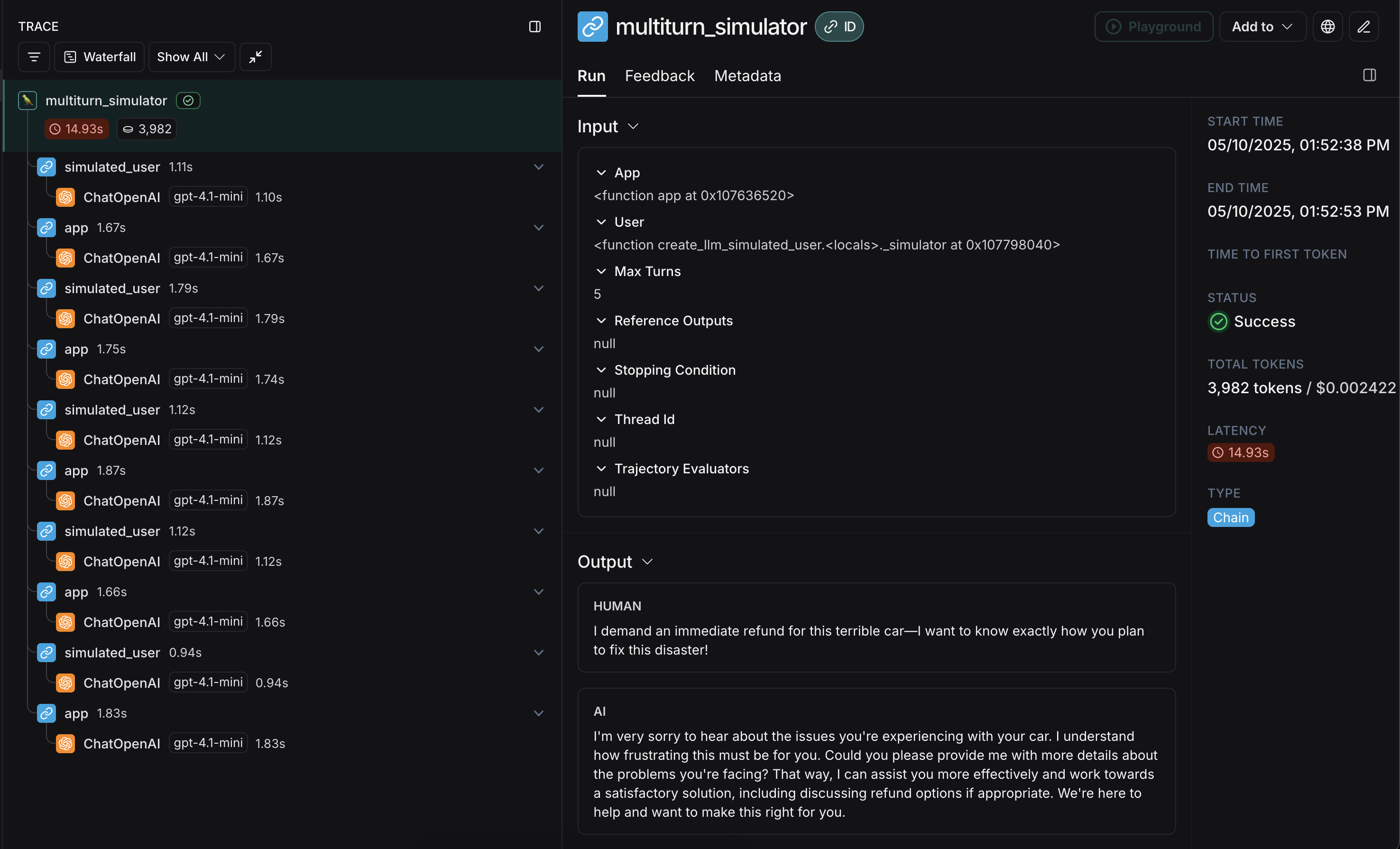
本指南将向您展示如何模拟多轮交互并使用开源的 openevals 包对其进行评估,该包包含预构建的评估器和其他方便的资源,用于评估您的 AI 应用程序。它还将使用 OpenAI 模型,尽管您也可以使用其他提供商的模型。
设置
首先,请确保您已安装所需的依赖项
- Python
- TypeScript
pip install -U langsmith openevals
npm install langsmith openevals
如果您使用 yarn 作为包管理器,您还需要手动安装 @langchain/core 作为 openevals 的对等依赖。对于 LangSmith 的一般评估,这并非必需。
并设置您的环境变量
export LANGSMITH_TRACING="true"
export LANGSMITH_API_KEY="<Your LangSmith API key>"
export OPENAI_API_KEY="<Your OpenAI API key>"
运行模拟
您需要两个主要组件才能开始:
app:您的应用程序,或包装它的函数。必须接受单个聊天消息(带有“role”和“content”键的字典)作为输入参数,并接受thread_id作为关键字参数。应接受其他关键字参数,因为未来版本可能会添加更多。返回至少包含 role 和 content 键的聊天消息作为输出。user:模拟用户。在本指南中,我们将使用导入的预构建函数create_llm_simulated_user,它使用 LLM 生成用户响应,不过您也可以创建自己的模拟用户。
openevals 中的模拟器会在每次轮次中将单个聊天消息从 user 传递给您的 app。因此,如果需要,您应该根据 thread_id 在内部有状态地跟踪当前历史记录。
这是一个模拟多轮客户支持交互的示例。本指南使用一个简单的聊天应用程序,它封装了对 OpenAI 聊天补全 API 的一次调用,但这是您将调用您的应用程序或代理的地方。在此示例中,我们的模拟用户扮演了一个特别咄咄逼人的客户的角色
- Python
- TypeScript
from openevals.simulators import run_multiturn_simulation, create_llm_simulated_user
from openevals.types import ChatCompletionMessage
from langsmith.wrappers import wrap_openai
from openai import OpenAI
# Wrap OpenAI client for tracing
client = wrap_openai(OpenAI())
history = {}
# Your application logic
def app(inputs: ChatCompletionMessage, *, thread_id: str, **kwargs):
if thread_id not in history:
history[thread_id] = []
history[thread_id].append(inputs)
# inputs is a message object with role and content
res = client.chat.completions.create(
model="gpt-4.1-mini",
messages=[
{
"role": "system",
"content": "You are a patient and understanding customer service agent.",
},
] + history[thread_id],
)
response_message = res.choices[0].message
history[thread_id].append(response_message)
return response_message
user = create_llm_simulated_user(
system="You are an aggressive and hostile customer who wants a refund for their car.",
model="openai:gpt-4.1-mini",
)
# Run the simulation directly with the new function
simulator_result = run_multiturn_simulation(
app=app,
user=user,
max_turns=5,
)
print(simulator_result)
import { OpenAI } from "openai";
import { wrapOpenAI } from "langsmith/wrappers/openai";
import {
createLLMSimulatedUser,
runMultiturnSimulation,
type ChatCompletionMessage,
} from "openevals";
// Wrap OpenAI client for tracing
const client = wrapOpenAI(new OpenAI());
const history = {};
// Your application logic
const app = async ({ inputs, threadId }: { inputs: ChatCompletionMessage, threadId: string }) => {
if (history[threadId] === undefined) {
history[threadId] = [];
}
history[threadId].push(inputs);
const res = await client.chat.completions.create({
model: "gpt-4.1-mini",
messages: [
{
role: "system",
content:
"You are a patient and understanding customer service agent.",
},
inputs,
],
});
const responseMessage = res.choices[0].message;
history[threadId].push(responseMessage);
return res.choices[0].message;
};
const user = createLLMSimulatedUser({
system: "You are an aggressive and hostile customer who wants a refund for their car.",
model: "openai:gpt-4.1-mini",
});
const result = await runMultiturnSimulation({
app,
user,
maxTurns: 5,
});
console.log(result);
响应如下所示
{
trajectory: [
{
role: 'user',
content: 'This piece of junk car is a complete disaster! I demand a full refund immediately. How dare you sell me such a worthless vehicle!',
id: 'chatcmpl-BUpXa07LaM7wXbyaNnng1Gtn5Dsbh'
},
{
role: 'assistant',
content: "I'm really sorry to hear about your experience and understand how frustrating this must be. I’d like to help resolve this issue as smoothly as possible. Could you please provide some details about the problem with the vehicle? Once I have more information, I’ll do my best to assist you with a solution, whether it’s a refund or other options. Thank you for your patience.",
refusal: null,
annotations: [],
id: 'd7520f6a-7cf8-46f8-abe4-7df04f134482'
},
...
{
role: 'assistant',
content: "I truly understand your frustration and sincerely apologize for the inconvenience you've experienced. I want to resolve this issue for you as quickly as possible. \n" +
'\n' +
'Please allow me a moment to review your case, and I will do everything I can to expedite your refund. Your patience is greatly appreciated, and I am committed to resolving this matter to your satisfaction.',
refusal: null,
annotations: [],
id: 'a0536d4f-9353-4cfa-84df-51c8d29e076d'
}
]
}
模拟首先从模拟 user 生成初始查询,然后来回传递响应聊天消息,直到达到 max_turns(您也可以传递一个 stopping_condition,它接受当前轨迹并返回 True 或 False —— 有关更多信息,请参阅 OpenEvals README)。返回值是构成对话
有几种方法可以配置模拟用户,例如让它为模拟的前几轮以及整个模拟返回固定响应。有关完整详细信息,请参阅 OpenEvals README。
最终的追踪将看起来像这样,您的 app 和 user 的响应交错出现
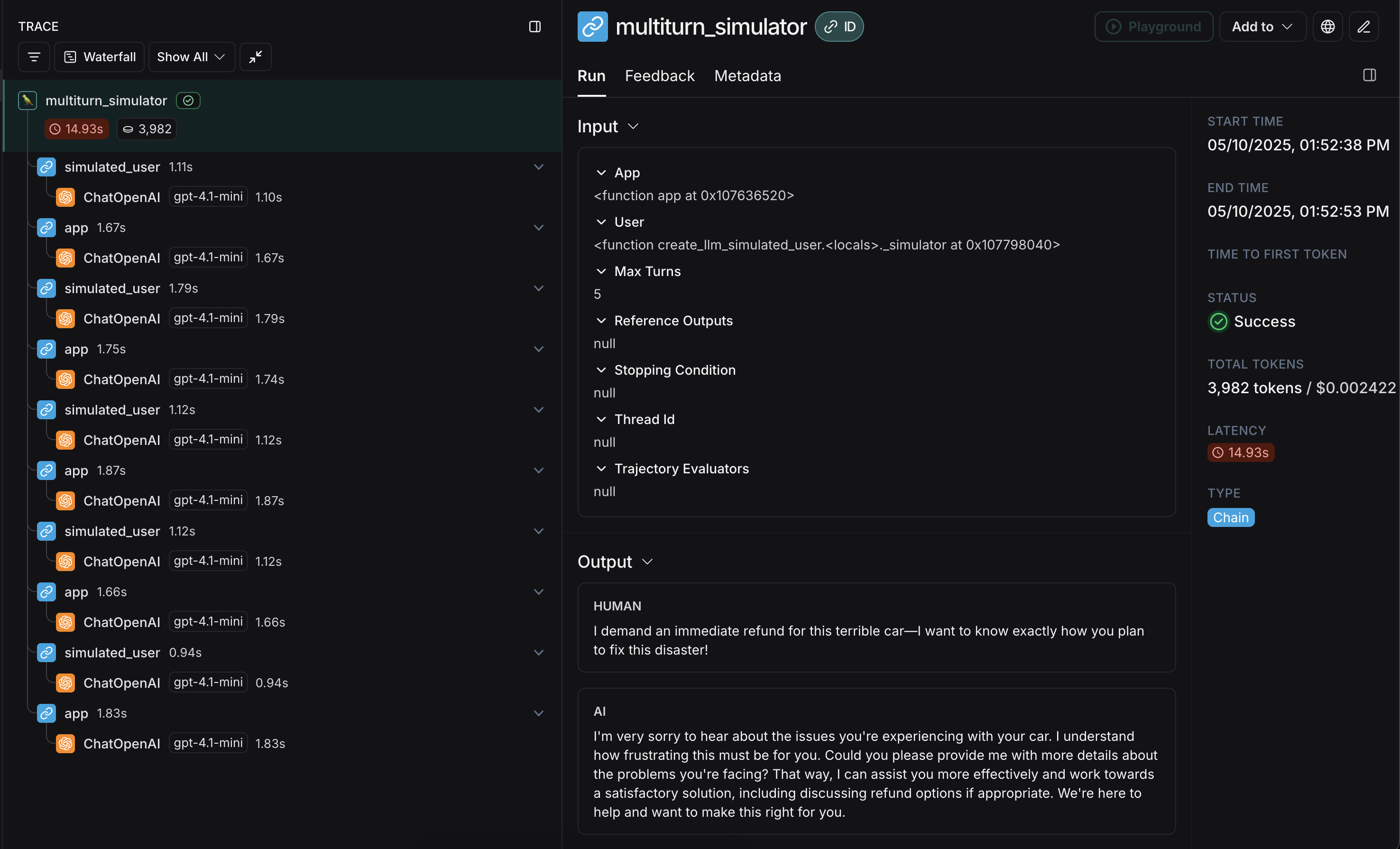
恭喜!您刚刚运行了您的第一次多轮模拟。接下来,我们将介绍如何在 LangSmith 实验中运行它。
在 LangSmith 实验中运行
您可以将多轮模拟的结果作为 LangSmith 实验的一部分,以跟踪性能和随时间推移的进展。对于这些部分,熟悉 LangSmith 的 pytest(仅限 Python)、Vitest/Jest(仅限 JS)或 evaluate 运行器中的至少一个会很有帮助。
使用 pytest 或 Vitest/Jest
请参阅以下指南,了解如何使用 LangSmith 与测试框架的集成来设置评估:
如果您正在使用 LangSmith 测试框架集成之一,您可以在运行模拟时将 OpenEvals 评估器数组作为 trajectory_evaluators 参数传入。这些评估器将在模拟结束时运行,将聊天消息的最终列表作为 outputs 关键字参数。因此,您传入的 trajectory_evaluator 必须接受此关键字参数。

这是一个例子:
- Python
- TypeScript
from openevals.simulators import run_multiturn_simulation, create_llm_simulated_user
from openevals.llm import create_llm_as_judge
from openevals.types import ChatCompletionMessage
from langsmith import testing as t
from langsmith.wrappers import wrap_openai
from openai import OpenAI
import pytest
@pytest.mark.langsmith
def test_multiturn_message_with_openai():
inputs = {"role": "user", "content": "I want a refund for my car!"}
t.log_inputs(inputs)
# Wrap OpenAI client for tracing
client = wrap_openai(OpenAI())
history = {}
def app(inputs: ChatCompletionMessage, *, thread_id: str):
if thread_id not in history:
history[thread_id] = []
history[thread_id] = history[thread_id] + [inputs]
res = client.chat.completions.create(
model="gpt-4.1-nano",
messages=[
{
"role": "system",
"content": "You are a patient and understanding customer service agent.",
}
]
+ history[thread_id],
)
response = res.choices[0].message
history[thread_id].append(response)
return response
user = create_llm_simulated_user(
system="You are a nice customer who wants a refund for their car.",
model="openai:gpt-4.1-nano",
fixed_responses=[
inputs,
],
)
trajectory_evaluator = create_llm_as_judge(
model="openai:o3-mini",
prompt="Based on the below conversation, was the user satisfied?\n{outputs}",
feedback_key="satisfaction",
)
res = run_multiturn_simulation(
app=app,
user=user,
trajectory_evaluators=[trajectory_evaluator],
max_turns=5,
)
t.log_outputs(res)
# Optionally, assert that the evaluator scored the interaction as satisfactory.
# This will cause the overall test case to fail if "score" is False.
assert res["evaluator_results"][0]["score"]
import { OpenAI } from "openai";
import { wrapOpenAI } from "langsmith/wrappers/openai";
import * as ls from "langsmith/vitest";
import { expect } from "vitest";
// import * as ls from "langsmith/jest";
// import { expect } from "@jest/globals";
import {
createLLMSimulatedUser,
runMultiturnSimulation,
createLLMAsJudge,
type ChatCompletionMessage,
} from "openevals";
const client = wrapOpenAI(new OpenAI());
ls.describe("Multiturn demo", () => {
ls.test(
"Should have a satisfactory interaction with a nice user",
{
inputs: {
messages: [{ role: "user" as const, content: "I want a refund for my car!" }],
},
},
async ({ inputs }) => {
const history = {};
// Create a custom app function
const app = async (
{ inputs, threadId }: { inputs: ChatCompletionMessage, threadId: string }
) => {
if (history[threadId] === undefined) {
history[threadId] = [];
}
history[threadId].push(inputs);
const res = await client.chat.completions.create({
model: "gpt-4.1-nano",
messages: [
{
role: "system",
content:
"You are a patient and understanding customer service agent",
},
inputs,
],
});
const responseMessage = res.choices[0].message;
history[threadId].push(responseMessage);
return responseMessage;
};
const user = createLLMSimulatedUser({
system:
"You are a nice customer who wants a refund for their car.",
model: "openai:gpt-4.1-nano",
fixedResponses: inputs.messages,
});
const trajectoryEvaluator = createLLMAsJudge({
model: "openai:o3-mini",
prompt:
"Based on the below conversation, was the user satisfied?\n{outputs}",
feedbackKey: "satisfaction",
});
const result = await runMultiturnSimulation({
app,
user,
trajectoryEvaluators: [trajectoryEvaluator],
maxTurns: 5,
});
ls.logOutputs(result);
// Optionally, assert that the evaluator scored the interaction as satisfactory.
// This will cause the overall test case to fail if "score" is false.
expect(result.evaluatorResults[0].score).toBe(true);
}
);
});
LangSmith 将自动检测并记录从传入的 trajectory_evaluators 返回的反馈,并将其添加到实验中。另请注意,测试用例使用模拟用户上的 fixed_responses 参数来启动特定输入的对话,您可以将其记录并作为存储数据集的一部分。
您可能还会发现将模拟用户的系统提示符作为您记录的数据集的一部分很方便。
使用 evaluate
您还可以使用 evaluate 运行器来评估模拟的多轮交互。这与 pytest/Vitest/Jest 示例在以下方面略有不同:
- 模拟应作为您的
target函数的一部分,并且您的目标函数应返回最终轨迹。- 这将使轨迹成为 LangSmith 将传递给评估器的
outputs。
- 这将使轨迹成为 LangSmith 将传递给评估器的
- 您应该将评估器作为参数传递给
evaluate()方法,而不是使用trajectory_evaluators参数。 - 您将需要一个现有的输入数据集和(可选)参考轨迹。
这是一个例子:
- Python
- TypeScript
from openevals.simulators import run_multiturn_simulation, create_llm_simulated_user
from openevals.llm import create_llm_as_judge
from openevals.types import ChatCompletionMessage
from langsmith.wrappers import wrap_openai
from langsmith import Client
from openai import OpenAI
ls_client = Client()
examples = [
{
"inputs": {
"messages": [{ "role": "user", "content": "I want a refund for my car!" }]
},
},
]
dataset = ls_client.create_dataset(dataset_name="multiturn-starter")
ls_client.create_examples(
dataset_id=dataset.id,
examples=examples,
)
trajectory_evaluator = create_llm_as_judge(
model="openai:o3-mini",
prompt="Based on the below conversation, was the user satisfied?\n{outputs}",
feedback_key="satisfaction",
)
def target(inputs: dict):
# Wrap OpenAI client for tracing
client = wrap_openai(OpenAI())
history = {}
def app(next_message: ChatCompletionMessage, *, thread_id: str):
if thread_id not in history:
history[thread_id] = []
history[thread_id] = history[thread_id] + [next_message]
res = client.chat.completions.create(
model="gpt-4.1-nano",
messages=[
{
"role": "system",
"content": "You are a patient and understanding customer service agent.",
}
]
+ history[thread_id],
)
response = res.choices[0].message
history[thread_id].append(response)
return response
user = create_llm_simulated_user(
system="You are a nice customer who wants a refund for their car.",
model="openai:gpt-4.1-nano",
fixed_responses=inputs["messages"],
)
res = run_multiturn_simulation(
app=app,
user=user,
max_turns=5,
)
return res["trajectory"]
results = ls_client.evaluate(
target,
data=dataset.name,
evaluators=[trajectory_evaluator],
)
import { OpenAI } from "openai";
import { Client } from "langsmith";
import { wrapOpenAI } from "langsmith/wrappers/openai";
import { evaluate } from "langsmith/evaluation";
import {
createLLMSimulatedUser,
runMultiturnSimulation,
createLLMAsJudge,
type ChatCompletionMessage,
} from "openevals";
const lsClient = new Client();
const inputs = {
messages: [
{
role: "user",
content: "I want a refund for my car!",
},
],
};
const datasetName = "Multiturn";
const dataset = await lsClient.createDataset(datasetName);
await lsClient.createExamples([{ inputs, dataset_id: dataset.id }]);
const trajectoryEvaluator = createLLMAsJudge({
model: "openai:o3-mini",
prompt:
"Based on the below conversation, was the user satisfied?\n{outputs}",
feedbackKey: "satisfaction",
});
const client = wrapOpenAI(new OpenAI());
const target = async (inputs: { messages: ChatCompletionMessage[]}) => {
const history = {};
// Create a custom app function
const app = async (
{ inputs: nextMessage, threadId }: { inputs: ChatCompletionMessage, threadId: string }
) => {
if (history[threadId] === undefined) {
history[threadId] = [];
}
history[threadId].push(nextMessage);
const res = await client.chat.completions.create({
model: "gpt-4.1-nano",
messages: [
{
role: "system",
content:
"You are a patient and understanding customer service agent",
},
nextMessage,
],
});
const responseMessage = res.choices[0].message;
history[threadId].push(responseMessage);
return responseMessage;
};
const user = createLLMSimulatedUser({
system:
"You are a nice customer who wants a refund for their car.",
model: "openai:gpt-4.1-nano",
fixedResponses: inputs.messages,
});
const result = await runMultiturnSimulation({
app,
user,
maxTurns: 5,
});
return result.trajectory;
};
await evaluate(target, {
data: datasetName,
evaluators: [trajectoryEvaluator],
});
修改模拟用户角色
以上示例使用相同的模拟用户角色运行所有输入示例,该角色由传递给 create_llm_simulated_user 的 system 参数定义。如果您想为数据集中的特定项目使用不同的角色,您可以更新数据集示例以包含一个带有所需 system 提示符的额外字段,然后在创建模拟用户时传入该字段,如下所示:
- Python
- TypeScript
from openevals.simulators import run_multiturn_simulation, create_llm_simulated_user
from openevals.llm import create_llm_as_judge
from openevals.types import ChatCompletionMessage
from langsmith.wrappers import wrap_openai
from langsmith import Client
from openai import OpenAI
ls_client = Client()
examples = [
{
"inputs": {
"messages": [{ "role": "user", "content": "I want a refund for my car!" }],
"simulated_user_prompt": "You are an angry and belligerent customer who wants a refund for their car."
},
},
{
"inputs": {
"messages": [{ "role": "user", "content": "Please give me a refund for my car." }],
"simulated_user_prompt": "You are a nice customer who wants a refund for their car.",
},
}
]
dataset = ls_client.create_dataset(dataset_name="multiturn-with-personas")
ls_client.create_examples(
dataset_id=dataset.id,
examples=examples,
)
trajectory_evaluator = create_llm_as_judge(
model="openai:o3-mini",
prompt="Based on the below conversation, was the user satisfied?\n{outputs}",
feedback_key="satisfaction",
)
def target(inputs: dict):
# Wrap OpenAI client for tracing
client = wrap_openai(OpenAI())
history = {}
def app(next_message: ChatCompletionMessage, *, thread_id: str):
if thread_id not in history:
history[thread_id] = []
history[thread_id] = history[thread_id] + [next_message]
res = client.chat.completions.create(
model="gpt-4.1-nano",
messages=[
{
"role": "system",
"content": "You are a patient and understanding customer service agent.",
}
]
+ history[thread_id],
)
response = res.choices[0].message
history[thread_id].append(response)
return response
user = create_llm_simulated_user(
system=inputs["simulated_user_prompt"],
model="openai:gpt-4.1-nano",
fixed_responses=inputs["messages"],
)
res = run_multiturn_simulation(
app=app,
user=user,
max_turns=5,
)
return res["trajectory"]
results = ls_client.evaluate(
target,
data=dataset.name,
evaluators=[trajectory_evaluator],
)
import { OpenAI } from "openai";
import { Client } from "langsmith";
import { wrapOpenAI } from "langsmith/wrappers/openai";
import { evaluate } from "langsmith/evaluation";
import {
createLLMSimulatedUser,
runMultiturnSimulation,
createLLMAsJudge,
type ChatCompletionMessage,
} from "openevals";
const lsClient = new Client();
const datasetName = "Multiturn with personas";
const dataset = await lsClient.createDataset(datasetName);
const examples = [{
inputs: {
messages: [
{
role: "user",
content: "I want a refund for my car!",
},
],
simulated_user_prompt: "You are an angry and belligerent customer who wants a refund for their car.",
},
dataset_id: dataset.id,
}, {
inputs: {
messages: [
{
role: "user",
content: "Please give me a refund for my car."
}
],
simulated_user_prompt: "You are a nice customer who wants a refund for their car.",
},
dataset_id: dataset.id,
}];
await lsClient.createExamples(examples);
const trajectoryEvaluator = createLLMAsJudge({
model: "openai:o3-mini",
prompt:
"Based on the below conversation, was the user satisfied?\n{outputs}",
feedbackKey: "satisfaction",
});
const client = wrapOpenAI(new OpenAI());
const target = async (inputs: {
messages: ChatCompletionMessage[],
simulated_user_prompt: string,
}) => {
const history = {};
// Create a custom app function
const app = async (
{ inputs: nextMessage, threadId }: { inputs: ChatCompletionMessage, threadId: string }
) => {
if (history[threadId] === undefined) {
history[threadId] = [];
}
history[threadId].push(nextMessage);
const res = await client.chat.completions.create({
model: "gpt-4.1-nano",
messages: [
{
role: "system",
content:
"You are a patient and understanding customer service agent",
},
nextMessage,
],
});
const responseMessage = res.choices[0].message;
history[threadId].push(responseMessage);
return responseMessage;
};
const user = createLLMSimulatedUser({
system: inputs.simulated_user_prompt,
model: "openai:gpt-4.1-nano",
fixedResponses: inputs.messages,
});
const result = await runMultiturnSimulation({
app,
user,
maxTurns: 5,
});
return result.trajectory;
};
await evaluate(target, {
data: datasetName,
evaluators: [trajectoryEvaluator],
});
后续步骤
您刚刚看到了模拟多轮交互并在 LangSmith 评估中运行的一些技术。
以下是一些您可能想要接下来探索的主题:
您还可以探索 OpenEvals README 以获取更多关于预构建评估器的信息。